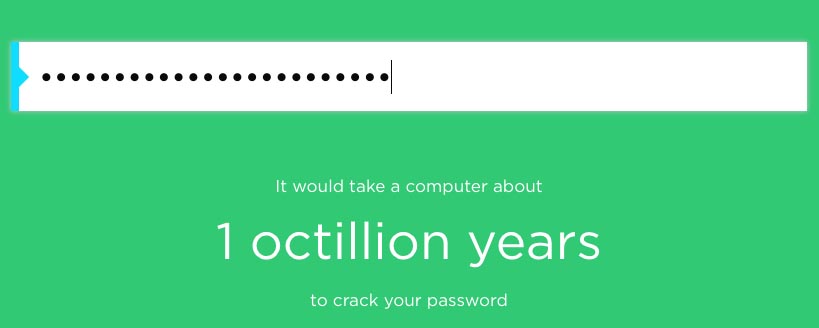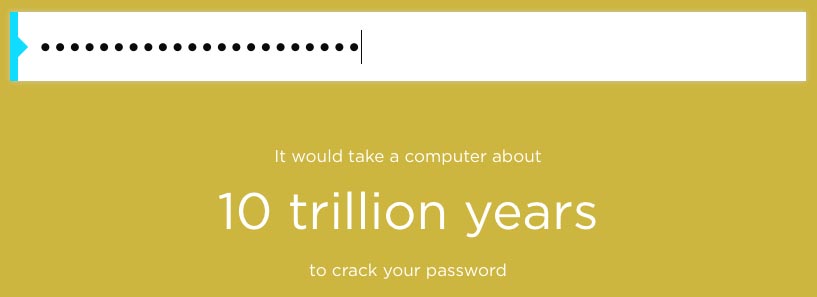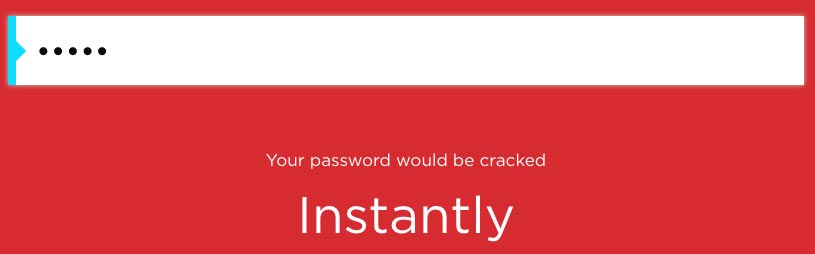It is far more important to have STRONG passwords than to be able to remember them. Your email account will be associated with your password and if you ever need to login from a device that doesn’t remember your password, you can easily set a new one using the “Lost password?” link.
What you absolutely don’t want is to expose your site or account to the people who bombard sites with robot-driven login attempts, trying to get access to your site to make surreptitious use of it for their own purposes. Most passwords that you can remember are easy for these bots to crack.
One way to get a reasonably strong password that you can remember is to use a long sentence that is memorable to you (eg “astitchintimesavesnine”—or even better, one that is even less common than that but is meaningful to you).
Best of all are those very long strings of randomly-generated characters (like “18EeqFjuLpJT^u3cjqRuBl)C”) that WordPress and other password generators create. Here is a site that can generate a strong password for you: https://delinea.com/resources/password-generator-it-tool.
These passwords are not at all memorable but if you check them out here: https://www.security.org/how-secure-is-my-password/
you’ll see the huge difference in password strength between the kinds of passwords people often make up, thinking they are unguessable (eg me368AA$!), a long sentence and a super strong one. The best results show a bright green screen (good to go!); the weakest are red—which indicates zero security. Go for green if you can; yellow-green if you must have something memorable; stay away from anything that results in an orange or red page (see below).